ASPION data loggers: New version 4 for efficient transport monitoring. Learn more about the highlights in detail!
The new version 4 of the ASPION G-Log Manager PC software ensures efficiency in the use of ASPION data loggers. Many smart functions make the use of the data loggers for transport monitoring even clearer, more transparent and more flexible. Here we present the highlights in detail.
By the way: All new functions can be used immediately with all - also already existing - sensors from the next application. Simply update your PC software via the customer portal and use the latest version of the smartphone app.
Highlights of the new version 4 at a glance:
Be aware immediately with data analysis
With the updated overview in the data analysis you get a quick, compact overview: The number of times shock, temperature or humidity values are exceeded is immediately visible. You can see directly whether new data analysis are available and can mark them as completed after viewing. Similar to an e-mail signature, the small lock symbol indicates whether the data has been manipulated. If this case, this data analysis cannot be exported or processed in any other way. This creates trust and security for you and your business partners.
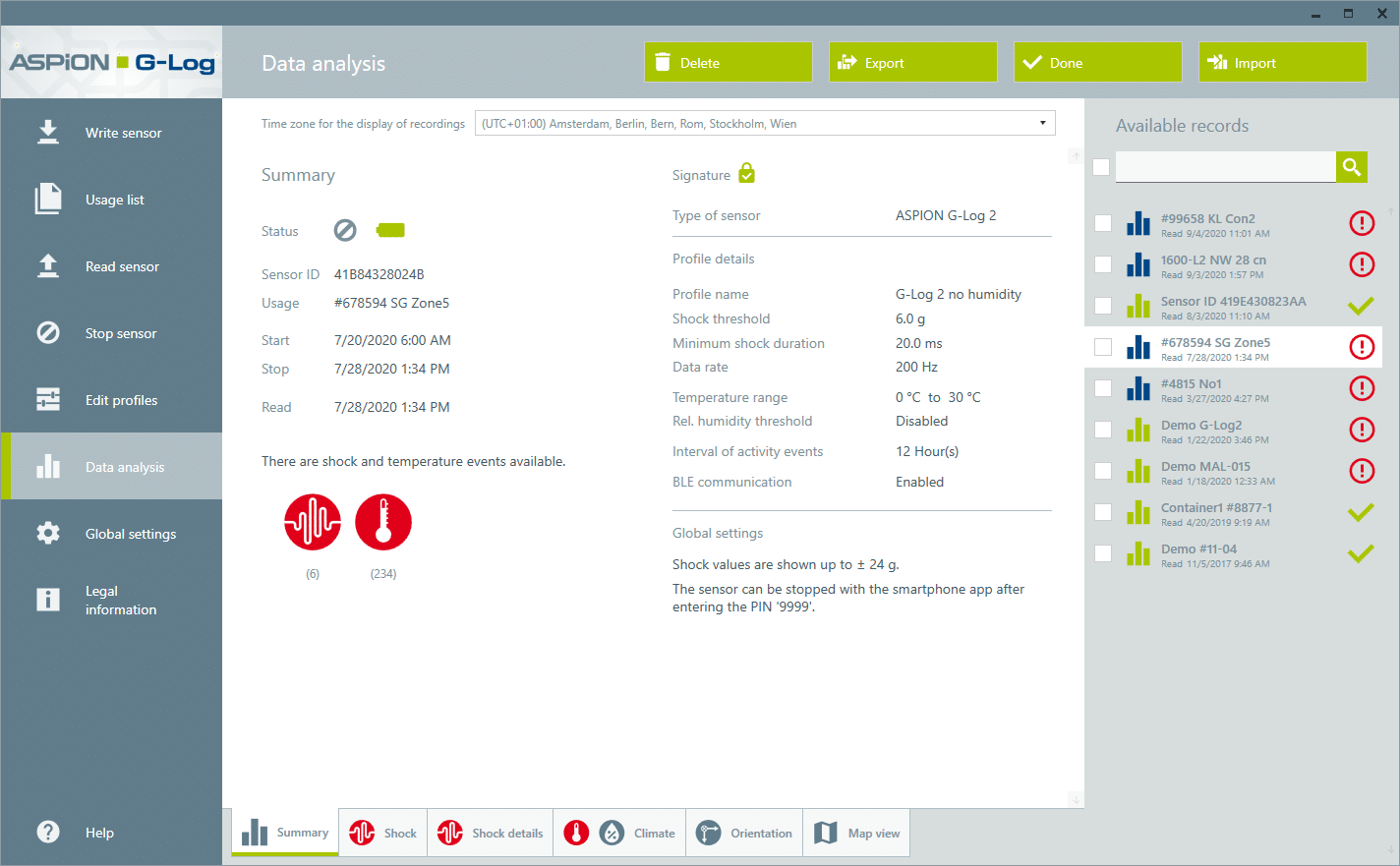
1,600 Hertz data rate: For light goods and packaging evaluations
All ASPION data loggers can now be operated at a very high data rate of 1,600 Hertz (previously maximum 400 Hertz). This is very helpful for recording very short vibrations, which often occur with lighter goods. The recorded shock details at this data rate are particularly useful for optimising packaging. Since the accelerometer has a higher power consumption here, the running time with the button cell installed is around 60 days.
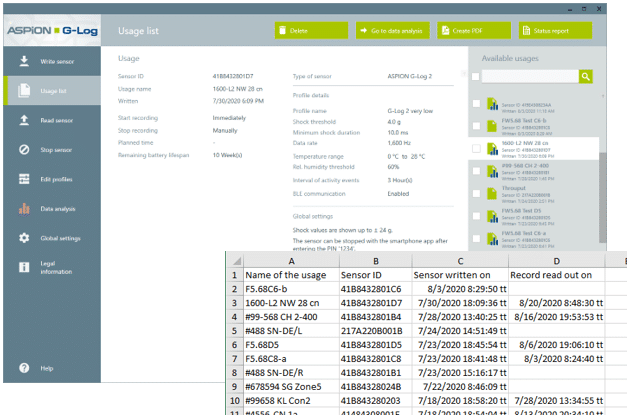
Overview for usages
With the new usage list you can easily keep track of what you are doing: In no time at all you can record the sensors for which you have already received data analysis and switch to the corresponding data with one click. The status report provides you with a clear excel sheet that lists missing data analysis of the corresponding data loggers. Simply send it to your colleagues in the service department or your service provider.
Map view and localisation function
The new localisation function provides you with the location when reading out: If a sensor is read out via a smartphone app, the app determines the current location of the smartphone and transmits it together with the recorded data. Other readout points such as readout via NFC with PC software are also available in the data analysis view of recorded events. All determined geo-coordinates can be seen clearly in the map view with comfortable zoom function.
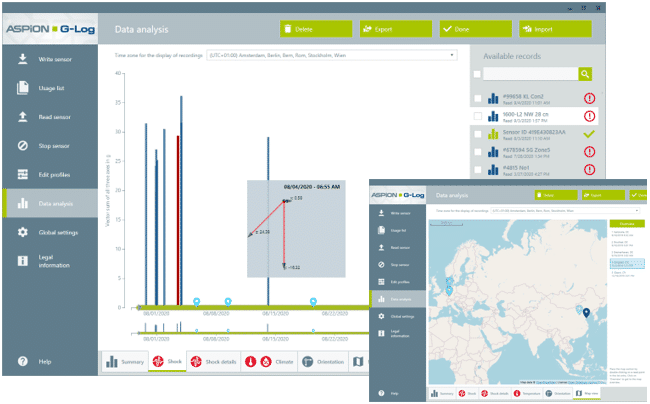
Configuration program for network installation, archive and language selection
With the new configuration utility, you can set up shared data management and data sharing with colleagues. Practical export functions make it easier for you to archive collected data. In addition, the configuration program makes it easy to switch to another language, available for German, English and recently also Chinese.
The PC software in the new version 4 is available for you to download from the ASPION customer portal. There you will also find valuable information such as whitepapers, FAQs, documentation and much more.
Smartphone App ASPION G-Log
The smartphone app is available for Android and iOS devices. Simply scan the QR code at the bottom of the page with your smartphone. You will automatically be taken to the ASPION G-Log app.

